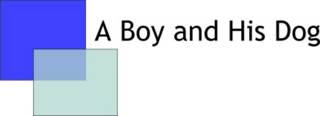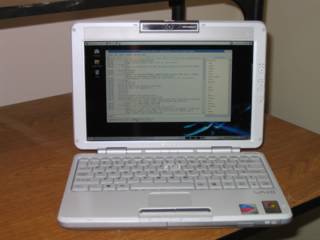
I've installed Fedora Core 3 Linux (the freely-downloadable version of RedHat Linux) on my Sony Vaio PCG-TR2A laptop. It detected and configured correctly for everything except for the odd size (1280x768) display screen and the Intel Centrino-based wireless network interface. Based on my perusal of hints others had left at Linux on Laptops for this and other variations of the PCG-TR* model and for other Linux distros, here is how I got things working. There are still a couple of things left to do, like hotkeys and the integrated video camera; I'll add what I found after I find it/figure it out.
X Configuration
Download the 1280patch, compile it, and then install it:
$ gcc -o 1280patch 1280patch.c
$ su
# mv 1280patch /usr/X11R6/bin
# cd /usr/X11R6/bin
# ./1280patch
To make sure this patch is loaded each time the machine is rebooted, append the line
1280patch
to the bottom of file /etc/rc.d/rc.local. Next, modify your X configuration file /etc/X11/xorg.conf by adding the line
Modeline "1280x768" 80.14 1280 1344 1480 1680
768 769 772 795
(all on one line) to the "Monitor" section. Don't forget to comment-out the HorizSync and VertRefresh lines or else this won't work:
# HorizSync 31.5 - 37.9
# VertRefresh 50.0 - 70.0
Then, in each of the "Display" subsections of the "Screen" section, add
"1280x768"
(including the quotation marks) first in line, prior to the other listed screen resolutions.
Update
It may or may not be necessary, but this is where I ran up2date. You might skip this part. It may or may not affect the rest of the process.
Sound
To get sound to work, open the GNOME ALSA mixer using menu items "Applications" > "Sound and Video" > "ALSA Mixer Control". Deselect the "external amplifier". You might also want to mute the microphone ("mic") to keep from getting feedback screeching.
Fonts
Under menu "Application" > "Preferences" > "Fonts" I chose "Font Preferences" = 9, 9, 9, 9 and "Font Rendering" = "subpixel smoothing (LCDs)". This seemed like a nice compromise between screen readability and getting enough information display on the small 10.5-inch X-Brite screen.
Wireless LAN
Type
$ /sbin/lspci
to see that the Linux (if not RedHat) has detected that the computer is using the following wireless LAN NIC:
02:0b.0 Network controller: Intel Corp. PRO/Wireless
LAN 2100 3B Mini PCI Adapter (rev 04)
Based on this information, download the following RPMS: driver ipw2100-1.0.0-27.rhfc3.at.i386.rpm, kernel module kernel-module-ipw2100-2.6.9-1.681-FC3-1.0.0-27.rhfc3.at.i686.rpm, and firmware ipw2100-firmware-1.3.5.at.noarch.rpm. Verify that you are running the 2.6.9.1.681 i686 kernel, which is the latest at the time of this writing, by typing
# uname -a
Now, as root, install these packages:
# rpm -ivh ipw2100-firmware-1.35.at.noarch.rpm
# rpm -ivh kernel-module-ipw2100-2.6.9-1.681-
FC3-1.0.0-27.rhfc3.at.i686.rpm
# rpm -ivh iwp2100-1.0.0-27.rhfc3.at.i386.rpm
(Again, each command should be written all on one line. It is reformatted to fit on the this web page.) Then reboot. Kudzu will detect the WLAN card now. Let it configure the card. Choose DHCP instead of trying to configure a static IP address for it (if you're WLAN access point is a DHCP server. Which is what it almost certainly is. You're on your own if it isn't.) Once the computer has finished rebooting, use
# /sbin/lsmod | grep ipw2100
to verify that the ipw2100 kernel module was really loaded. You can configure your IP interfaces either using the menu "Appliations" > "System Settings" > "Network" or you can configure the relevant file directly:
file /etc/sysconfig/network-scripts/ifcfg-eth0
DEVICE=eth0
BOOTPROTO=dhcp
ONBOOT=no
TYPE=Ethernet
file /etc/sysconfig/network-scripts/ifcfg-eth1
DEVICE=eth1
ONBOOT=yes
BOOTPROTO=dhcp
HWADDR=xx:xx:xx:xx:xx:xx
NETMASK=
DHCP_HOSTNAME=
IPADDR=
DOMAIN=
USERCTL=no
PEERDNS=yes
GATEWAY=
TYPE=Wireless
IPV6INIT=no
ESSID=xxxxxxxxx
CHANNEL=1
MODE=AUTO
RATE=AUTO
Note that I had previously configured my wireless access point to use channel 1 in order to avoid interference from neighbors using other channels. You should change this file accordingly.
file /etc/sysconfig/network-scripts/keys-eth1
KEY=xxxxxxxxxxxxxxxxxxxxxxxxxx
Now restart the network using either
# /etc/init.d/network restart
or
# /sbin/service network restart
Then verify that the wireless link works by typing
# /sbin/iwconfig eth1
and observing the response. It couldn't hurt to verify that your Firefox web browser can still load web pages... ;-)
I will add more as I get additional items working. Remember, "it said use Windows XP or better, so I installed Linux!"